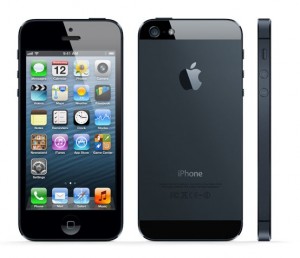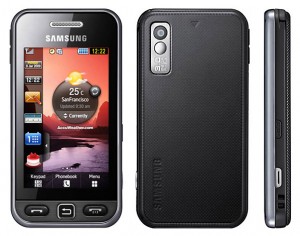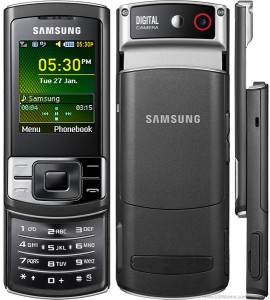If you’re always concerned about breaking your cell phone, don’t worry – you’re not alone. Manufacturers are aware of this, and sometimes release phones meant to withstand no small amount of punishment. The JCB Sitemaster 2 is one such phone. While many, if not most, cell phone users will sacrifice phone durability for flashy looks without a second thought, there are still those who prefer a rugged piece of machinery. Well, the Sitemaster is as tough as they come – it can take heaps of water and dust, and won’t falter beneath pressure weighing up to a ton. Because the phone is sometimes labeled as TP305, finding the JCB Sitemaster 2 user manual can be a bit confusing. Fortunately, we took care of the searching for you, and all the knowledge about the device is only a click away. Some of the Sitemaster’s functions suffer due to the amount of focus that was placed on the phone’s durability. It has a fairly small and uneventful screen, can’t compete with what many modern phones offers, and doesn’t look nearly as attractive. Still, the people who will buy this phone usually don’t care about specs or looks, and are mainly interested in having a device that won’t break easily. That’s not to say that the phone uses ancient technology, though. It works well enough, has a useable camera, and even has a wind-up charger aside from the regular one in case you don’t have access to power (yes, you read correctly). To top things off, it’s also relatively inexpensive. DOWNLOAD JCB SITEMASTER 2 USER MANUAL HERE
All posts by Kole
HTC One M8s user manual
It’s no secret – whoever’s competing with Apple has a tough road ahead of them. Still, HTC is one of the few manufacturers that constantly dishes out worthy contenders in the best smartphone category. In fact, the HTC One M8s’ predecessor was voted as the best smartphone of 2013 – no small feat, considering how crowded the playing field is. So what does this phone bring to the table? It would be much easier to answer what it does not. From the option to expand memory to a stunning chassis design, the phone doesn’t fall behind in any important terms. A simple sift through the HTC One M8s’ user manual will make it clear that this phone is as feature-rich as they come. One complaint regarding this phone has been the camera, or rather, its inability to take quality shots under bright light. However, many other phones suffer from this, and it’s not exactly surprising or a big deal, especially considering the dual cameras otherwise work excellent. The specs are definitely state-of-the-art: aside from the aforementioned expandable memory, the 2 GB of RAM and a 1-1.7 GHz quad-core processor will make any task a breeze – surfing the web, playing high-quality videos and even games. Another great upside of this model is its price – it sells for quite a bit cheaper than other phones with similar features (even some pricier ones that offer less). As such, the One M8s is a safe bet for anyone looking for a quality smartphone that isn’t going out of style any time soon. DOWNLOAD HTC ONE M8S USER MANUAL HERE
Apple iPhone 5 user manual
The tech giant is always releasing newer versions of their products. Some aren’t too welcoming to this idea, believing Apple to be all about the money. Others enjoy the multitude of new features that each new model brings, as well as the possibility of having bragging rights that springs from having the newest device around. In terms of status smartphones, it doesn’t get much better than the iPhone. It was always an exceptionally well-done piece of technology, but has lately reached cult status, becoming ‘the’ smartphone to own. Suddenly, every other phone manufacturer is trying their best to compare favorably to the mighty iPhone. Part of the phone’s appeal is that you won’t need an Apple iPhone 5 user manual to find your way around it (although you should still have one, just in case!) It’s exceptionally simple to use, yet rich with features. This combination led to record sales numbers and cemented its top spot. The iPhone 5 is no longer the newest in the line, but for many, it presents the perfect medium. Do you feel that the iPhone 6 series are too expensive, the 4 series too old and out-of-date, and that the 5s doesn’t have all that much over its predecessor? In this case, the iPhone 5 is likely your best bet. If you already own an iPhone 5, don’t worry about it growing outdated. As many new models as Apple releases in the meantime, this phone will serve you well for years to come. DOWNLOAD IPHONE 5 USER MANUAL HERE
Apple iPad Mini 3 user manual
Ah, Apple’s products. It seems wherever you look, you can’t miss seeing an iPhone, iPod, iPad or something of the sort. Sure enough, these products started out as status symbols that were reserved for those with a bit better incomes, but now, with the advent of smartphone technology, they’ve become more or less commonplace. But what if a plain old iPhone doesn’t satisfy your needs? Well, for the more demanding (and more connected) user, there’s always the iPad. Apple’s iPad Mini 3 is a type of tablet computer that performs so well, it blows PCs from just a few years ago out of the water. Since it has just about as many features, though, having an Apple iPad Mini 3 user manual on hand is advisable. The specs certainly work in its favor: with 1GB of RAM and a 1.27 GHZ processor, you’ll be able to run pretty much anything you want on the Mini. Want an hours-long playlist? No problem. How about running high definition videos? Not a sweat. For the truly demanding users, the iPad Mini 3 even lets you play a myriad of games, from shooters to racing simulations, depending on what you fancy. The biggest complaint with this product is that it isn’t all that different from its predecessor. Be that as it may, everyone wants the newest they can get their hands on, and the iPad Mini 3 definitely has a few neat upgrades of its own. So, are you finding a smartphone insufficient for staying connected day-to-day? Grab your Mini 3 and have fun! DOWNLOAD APPLE IPAD MINI 3 USER MANUAL HERE
Samsung LED TV user manual
It’s clear that Samsung produces excellent, high quality large screen LED television sets. Every Samsung television is a remarkable device. There were some changes in the flat panel television market in recent times. Plasma and LCD televisions fought for the throne. However, LED panels were introduced and plasma is now no longer interesting. LED panels are nothing new, though. They are just a new source of light for the LCD TVs. The panel uses LEDs that offer better light control instead of a fluorescent back light. LED panels are extremely thin and take up less space, thus consuming little power. If you thought that plasma was superior because of the accurate black levels, think again. LEDs have black levels that can easily be compared to Plasma. Samsung LED TVs are very promising. Every unit is impressive. They may suffer from backlight bleeding, but the image quality is excellent. You get a crisp image with accurate colors and a large range of customization options. You should carefully read the Samsung LED TV user manual to get on track. You won’t regret buying a Samsung LED TV – it is a great investment as you will enjoy watching TV or movies on your home theater system. DOWNLOAD SAMSUNG LED TV USER MANUAL HERE
Gigaset A580 IP manual
Even though home phones have fallen out of favor in the age of cell phones, there is currently a revolution in the industry that may have you changing your mind. The Gigaset A580 IP lets you talk on the phone in two different ways. You can call over the Internet or you can call using a stable fixed-line – it’s up to you. Switching between the two is as easy as pushing a button.
About the Gigaset A580 IP Manual
The sound quality of the Internet calls is superior to what you would get on your computer because of the HDSP technology that this phone incorporates. The phone also has a lot of extra features like weather, RSS feeds and so on, so that you can keep up with all the things of interest, and a bid-watcher on eBay. You do not need to remember dozens of contacts because the phone also has an online phone book. Best of all, you do not need to be near your computer to take advantage of these features, they are all built right into the phone. Using the Gigaset A580 IP manual makes this phone a breeze to set up. Following easy to understand instructions, you can configure the hands-free talk mode, the voice of the Internet component, and even activate the multi-line feature in a matter of minutes. If all of these features are not enough, consider that this model incorporates technology that uses 60 percent less energy than most cordless phones. This feature will save you money on your energy bill, while at the same letting you preserve the environment. DOWNLOAD GIGASET A580 IP MANUAL HERE
Samsung GT-S5230 user manual
Samsung is a South Korean electronics brand which produces high quality electronic products of every kind. This company is known as a highly disciplined regarding the quality. Their quality assurance workers always pay great attention to the final product. There has not been a case so far, that was sent on the market with any malfunction. This is the main fact why Samsung is placed in the top three mobile phone companies. They are aware of the competition and always try to be a step ahead. So far, it works, and Samsung reveals the best products in mobile phone industry, besides the other electronics products. One of the most sold mobile phones from Samsung is the GT-S5230. This mobile phone is highly ranked in surveys conducted through customer and non-customer base. His characteristics place this fellow in the category of middle price phones. It has many names like Tocco Lite, Avilla, Samsung Star, and Samsung Player One. It was revealed in May 2009, and so far, there has not been any negative review for this product. Samsung made a real technological boom announcing this product. Although it is simple to understand and use its full potential, it is advisable to read the Samsung GT-S5230 user manual after you buy it. The phone is worth every penny spent for it. DOWNLOAD SAMSUNG GT-S5230 USER MANUAL HERE
Samsung C3050 user manual
If you are not fan of smart phones with thousand options, than the Samsung c3050 is the right phone for you. This slide phone has excellent slick and fashionable design and great colors (pale pink and stylish black). Its dimensions are great, it is not bulky, but it is also not too small either. The phone has sliding keyboard with large buttons, so you probably will not have any problems while typing and chatting with your friends. The phone comes with Bluetooth option, which can be used to chat and exchange photos and applications with your friends. The Samsung c3050 comes with FM radio and a recording option. In addition, the phone comes with VGA camera with panorama and 360 photo taking options. The phone also has option of installing 8GB MicroSD card to store all your photos. One of the best features of the phone is the long battery life, so you will able to use the phone seven hours (talking) and up to 340 hours (standby time). The phone also comes with Samsung c3050 user manual which will surely come handy if you want to know all about the features and the performances of your phone. All in all, the Samsung c3050 is not a smart phone with many options, but it is surely great phone for all those who are looking for a reliable phone with great camera and music listening options, as well as for phone with long battery life which will never let you down in the moments when you most need it. DOWNLOAD SAMSUNG C3050 USER MANUAL HERE
RCA ViSys user manual
RCA ViSys is a 2-line corded phone which offers many features and functions. Besides the functionality provided with the 2-line feature, this phone offers a digital system of answering which can hold over thirty minutes of messages. It also features one-touch speed dial, call conferencing, a headset jack, a speakerphone and privacy settings. If you don’t know how to navigate the menu of the phone and you didn’t keep the rca visys user manual, you shouldn’t have serious problems because the procedure is not complicated at all. You will access the menu by simply pressing the “Menu” button. Use the buttons for “Volume” in order to navigate through the menu and control the arrow position. If you want to save the settings or access sub-menus, you can do that by pressing the button “Sel/Save”. The button “Exit” will navigate you one level up if you press it, or it will entirely exit the menu. I recommend you to write the names of the entered quick-dial contacts into the space to the right of the buttons on the phone. I forgot to do that and had to check the numbers after I saved them because I didn’t remember the order. DOWNLOAD RCA VISYS USER MANUAL HERE
Samsung B2100 user manual
The Samsung B2100, nicknamed Xplorer, was a highly popular cell phone model released by Samsung. You can still find it in certain stores, although it isn’t really impressive when it comes to technical features. The impressive part about that specific model was its durability. The B2100 had a rubberized outer casing that made it, splash, impact and shock resistant. Its marketing campaign basically showed it run over by a car on a dirt surface and still functioning. It also had a double-layered display surface, meaning that even if the outer surface cracked, the display would still be functional until the other surface cracked too. Basically, it was a cell phone model very popular for many people that liked outdoor hobbies. Unfortunately, it was not completely waterproof, but that was never the point of the model. However, while the B2100 does not have very advanced technical features, you still needed a regular Samsung B2100 user manual if you were unfamiliar with Samsung’s’ standard menu design philosophy. So if you come across such a phone, still in working condition, you can even find a manual for it online. And don’t be surprised if your boyfriend or girlfriend still has this phone tucked in a drawer as a back-up cell phone. This is one rugged little phone that will survive a lot of things that would usually destroy other cell phones. DOWNLOAD SAMSUNG B2100 USER MANUAL HERE