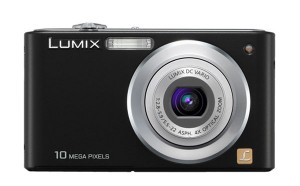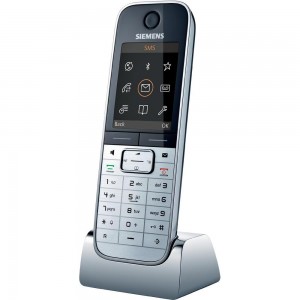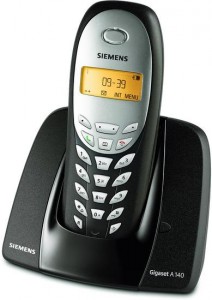The Sony MW600 is a feature packed Bluetooth headset that includes built-in caller ID display, FM radio, game devices, Bluetooth enabled music play, A2DP music streaming, and call conversation. The MW600 relies on using OLED technology to help display the important information like caller ID. By displaying the caller ID during dial-in, there is no need to check the phone to see who is making a call. The AVRCP remote control and A2DP music streaming technology makes it easy to play stereo audio and music on the phone or similar supported devices. Also, the headset makes it possible to pause, play, or select tracks with the various buttons on this Bluetooth device. The MW600 is easily charged using a USB power connection or AC charger. At full charge, the device will operate for about 2.5-3 hours. Avoid overcharging to maintain longer battery / product life. DOWNLOAD SONY MW600 MANUAL HERE
Samsung B2710 Manual
The Samsung B2710 is a rugged-built phone that is water-proof, dust-proof, shock-proof, and scratch-proof. The B2710 is loaded with features including direction sensing technology, easy to use keyboard, IM and SNS services. Because of the resilient construction, this phone is perfect for those with an active life who might get involved in off-road pursuits like dirt biking, mountain climbing or riding the river rapids. The 4H hardness of the anti-scratch screen means it is possible to avoid damage even when dropped from the pocket onto concrete or rocks. The dust and water protection standards are up to US Military Standards and IP67 certified. The water protector is so effective that the phone can continue to operate even if submerged for up to 25 minutes. The B2710 runs on a Li-Ion 1300 mAh battery which can give up to 500 hours use on stand-by and 19 hours use on talk time. DOWNLOAD SAMSUNG B2710 MANUAL HERE
Panasonic DMC-F2 Manual
The Panasonic DMC-F2 is a stylish and high-performance point and shoot camera with x4 optical zoom and 10.1-megapixels. The DMC-F2 is equipped with an automatic setting control to make it easier to take the perfect photographs. Other features include Intelligent Scene Selector, Face Detection AF/AE, and Intelligent ISO Control. This camera has a smooth 30fps and easily records videos at 480 by 640. For ease in seeing the object while using the video or still photos, the camera includes a 230,000-dot resolution and 2.5 inch LCD display. This DMC-F2 is a perfect camera choice for the casual user who is searching for a stylish and small design, but still comes with a variety of high-end features. A fully charge battery in the DMC-F2 is able to give enough performance to take up to 300 shots. DOWNLOAD PANASONIC DMC-F2 MANUAL HERE
Siemens HiPath 3000
Siemens HiPath 3000 is a platform for communication that can scale approximately 400 users. This device is considered to be very flexible. It is usually used in for small businesses. This platform has few benefits that make it special. If you decide to buy Siemens hipath 3000 for your business you have to know that your telephone costs will fall. It is because HiPath 3000 allows users to communicate over the same IP address or over the internet. So this is a great solution if you are running a business that requires that your associates have a continuous communication and that they don’t have to worry about how much it will cost them. Another great thing about Siemens hipath 3000 is that it allows remote sites to work out their operations as one. There are also separated opinions about the efficiency of this device. Users that have voted have given a middle grade for its efficiency. If you don’t want to have any unpleasant experience with it you should look for a user manual. It will give you a clue on how it works and what you can expect from it. This manual is also good because you can learn something about safety instructions about what you should or shouldn’t do with it. Siemens hipath 3000 can be found in stores that are dealing with computers and other technical devices. You can also order it over the internet. For more details you can visit Siemens web page where you can find all the necessary information about the device. DOWNLOAD SIEMENS HIPATH 3000 USER MANUAL HERE
CatEye Vectra Wireless manual
Most bicyclists would agree that driving a bicycle as fast as you can creates a certain pleasant and encouraging feeling. Many cyclists want to have accurate information on how fast they drive. After all, it does make perfect sense. If we want to know how fast we drive with our cars, why wouldn’t we be interested about the speed that we achieve when we are riding our bicycles. And this is the role of the cyclocomputer, a device which is an improved and bettered version of the cyclometer. The cyclocomputer can show the momentary speed, the distance traveled during that trip, the time of the trip, the time, and the max speed you have achieved during the trip. But, there are many advanced models of cyclocomputers which can also show the exact altitude, the power output which is calculated in watts and many other functions. These cyclocomputers are considered to be quite useful and popular these days, that no serious bicycles would go anywhere without one. Some companies, such as Cat Eye, have developed wireless cyclocomputers, or as they often call them bike computers. One of the most popular Cat Eye’s bike computers is the Vectra Wireless. If you want to know more about it, you should take a look at the CatEye Vectra Wireless manual which is available online. DOWNLOAD CATEYE VECTRA USER MANUAL HERE
Gigaset SL78H manual
If you have been looking for a state of the art home cordless phone, then we are excited to suggest you testing the Gigaset SL78H produced by Siemens. The Gigaset SL78H is very stylish home phone made of excellent quality materials. The design is not the only advantage of this excellent phone. This phone is simply revolutionary. No more phones with only few buttons and limited phonebook memory. This phone comes with Bluetooth headset connection and full duplex hands-free function, so you can still talk on the phone and work around the house at the same time. The Gigaset SL78H comes with top of the line TFT display, which allows you to set the options that you prefer. This phone is not only beautiful and multifunctional, it is also economic. This means that the base station adjusts the power that is being consumed depending on the distance between it and the phone. By activating the ECO Mode Plus option, you get phone calls with excellent sound and speaker quality minus the dangerous radiation. This ingenious phone comes with Bluetooth and USB connectivity options, allowing you to transfer phone numbers between phones and easy connecting to your PC. Finally, if you are not in the mood for talking on the phone, but you do not want to be rude by not answering the phone, you can always rely on the texting option of this great phone. The phone comes with a detailed user manual that you will surely need to get around the hundreds of functions on this phone. If you are tired of turning pages, then we suggest downloading the electronic version of your manual. DOWNLOAD SIEMENS GIGASET SL78H USER MANUAL HERE
Gigaset A495 manual
The Gigaset A495 is a quality telephone with an answering machine. It is the perfect phone for your everyday needs. You will be amazed by the sound quality of Gigaset A495. It has an ergonomic keypad that you will certainly love. You can dial every number with ease. Gigaset A495 has an answering machine that allows up to 12 minutes recording time. This way you can manage your messages with ease. During playback, the time and date of the call is announced. For more flexibility and comfort while calling you can select the hands free key. The excellent sound quality will remain. With Gigaset A495 you will be always informed about the person calling. The number of the caller will appear on the illuminated display. The ergonomic keypad is specifically designed to meet your preferences. The keypad is always illuminated in order to help you guess the number anytime. Before you use it, you should read the user manual. I personally recommend this telephone because of its excellent features. You get up to 117 hours of standby time which means that this telephone is actually always ready for you. The talk time is up to 12 hours. Relax and enjoy in your calls with friends and family. For the people you love you get 80 entries in the phonebook of Gigaset A495. The last 10 numbers can be easily redialed. You can even add 4 handsets around your home. Gigaset A495 even has an integrated alarm clock to keep you always on time. DOWNLOAD SIEMENS GIGASET A495 MANUAL HERE
Siemens Gigaset A140 manual
Siemens gigaset a140 is a modern telephone device that people use in their home or at work. It very easy to operate with this phone and it is very cheap, considering what it offers you. There are no complaints from people who have used it so far. This phone is wireless and it has an ability to stay connected with main receiver if you are very far. So you don’t have to worry that you will lose your connection if you go out on the street or in the garden if you want to talk to somebody there. Another good thing about this phone is that it radiation free, unlike mobile phones that we use on our daily bases. If you want you can choose one of 10 different ringtones. Siemens gigaset a140 contains a display above numbers on which you can see phone numbers that are calling you and numbers you are calling. It also has a battery that lasts for about 200 hours when it’s on standby and for about 30 hours when you are talking. The device’s user manual is very simple and there you can find all necessary information about how to use it. You can find this phone at your local telephone store or order it on the internet. When you buy it you should get a warranty that lasts for few years, so you don’t have to be worried that something will be wrong with it, at least not for this few years. DOWNLOAD SIEMENS GIGASET A140 USER MANUAL HERE
D-Link DIR-615 user manual
When purchasing a new router for your internet connection, you should always consider what you need, and all the options you wish to have. Some routers have more options from others, and the most important part – the wireless connection they have to offer, has to be strong and of good quality. The D-link dir-615 has many features that will satisfy even the most demanding users, such as enabling the internet access to both PCs, media players, as well as game consoles. The wireless technology featured in this device is the Wireless N300, which has much better performance from the Wireless G. It’s also a very good device for families, as it has a built in parental control, which will enable parents to block certain content from their children, making it impossible to access certain websites by blocking the website address on the router. The device management options are accessible through any Java enabled browser, and the package will contain the device, the power adapter, one ethernet cable, as well as documentation and the user manual, where you can read everything about its settings, how to set up the device. You can also find the manual online, as well as on the installation CD you will get with your package. DOWNLOAD D-LINK DIR-615 USER MANUAL HERE
Gigaset A49H manual
Modern phones are relatively simple. By “relatively”, we mean that they’re simple once you get used to them. We also mean landline phones and not mobile phones, to avoid confusion. Still, unlike most modern cell phones, landline phones still don’t have the luxurious touch-screen user interfaces and functions that we’re so used to on cell phones. The reasoning behind it is simple – cell phones are designed in a way to offer you a lot of functionality in general while you’re on the move. If you’re stationary in an office, you’ll probably have multiple devices for specific functions that you’ll use instead of a multipurpose device. After all, a specialized device is more effective in its designated task than a device designed for multiple purposes. You’ll work easier and access the Internet easier and more comfortably on a PC than on a touch-screen cell phone, as a basic example. The same is true when you need to make a call on a landline phone – dial a number, press a button and that’s it. Still, even modern landline phones offer a lot of additional functions these days. Some have integrated answering machines, expanded phone memory and the ability to attack various accessories, like the Gigaset A49H, which is basically an extra handset. Such extra handsets need to be synchronized with the original “receiver” base, which is a process outlined in the user manual that comes with the device. If you’re ever in a situation where your paper manual is unavailable, you can also find online manuals as a backup. DOWNLOAD GIGASEST A49H USER MANUAL HERE